Microsoft’s Teams product is great out of the box, but sooner or later you will need to plug it into the rest of your organization. Look no further than these 5 apps to help your team coordinate, communicate, collaborate, and connect together! All of these app come free with an Office 365 Subscription. Want to implement Teams with Flow, check out my article here.
OneNote for Teams
Teams is an amazing collaboration tool, perhaps one of the best ones in the world. But when all the collaboration is over you need somewhere to store you are notes and agendas. Microsoft OneNote for teams is my favorite free add-on to use for keeping track of meeting agendas, due-outs, colleague attendance and other key notes about your work group. Check it out here and you’ll see how it helps to keep your team coordinated, documented, and organized.
PowerBI for Teams
PowerBI is now in 100% of Fortune 500 companies and is the lead business intelligence tool to know right now according to Gartner! So, what does this have to do with Teams? Well, PowerBI for Teams allows you to display your data in dashboards and tables with PowerBI’s beautiful interface while never leaving the Team’s window. Power BI is free for everyone to start and can help you display your team’s data in a very meaningful way.
Planner for Teams
Business organizations make plans. Plans to create documents, have meetings with customers, review performance reports, invoice clients and on and on. Planner is a great Trello competitor that allows you to create nice Kanban-like reports and interfaces with your team. The Planner app add-in is free and connects with any existing planner you already have inside of your Office 365 environment.
Azure Boards for DevOps Teams
DevOps has swept the nation at a remarkable speed. Companies now expect to be using a DevOps-like environment for all new enterprise application endeavors they embark on. But how do you track all of that wonderful DevOps work being done by your team? The answer is Microsoft’s Azure DevOps tool , read more about it here. Once you have built a DevOps team you will want others inside of Microsoft Teams to coordinate with them. That’s where Azure boards comes in! You can use Azure boards inside of Microsoft Teams thanks to this little free add on.
Beeminder Reminder for Teams
Calendars are wonderful for tracking tasks that people need to complete in the future. However, an extra reminder or two wouldn’t hurt for those big, long-term goals. Microsoft’s tool Beeminder helps calendar-conscious individuals stay informed about their long-term goals. Not only does this work on personal channels, but Beeminder can be shared with an entire team thanks to this free add on.


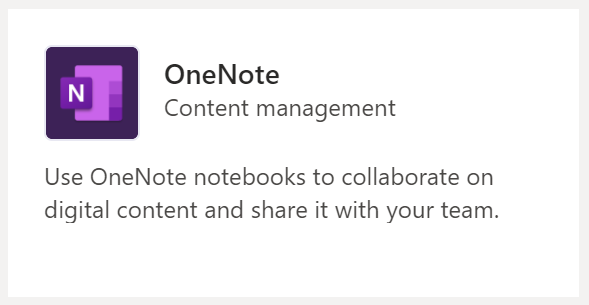
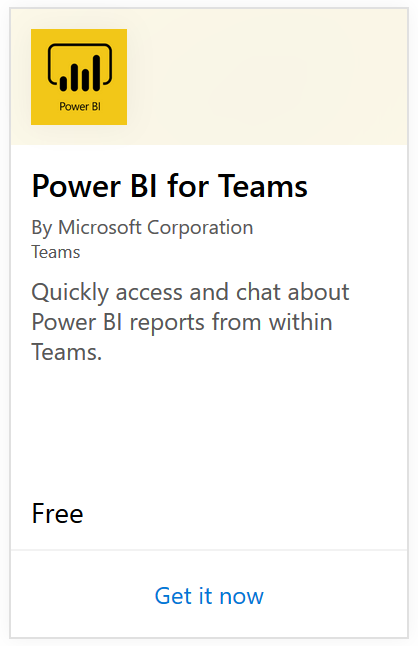
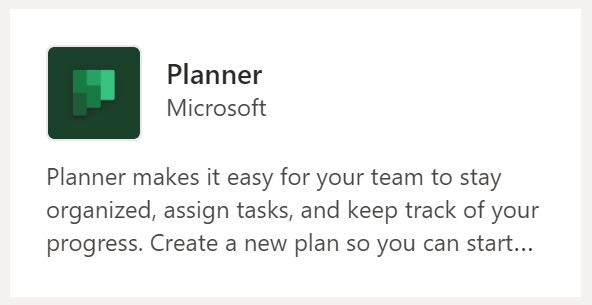
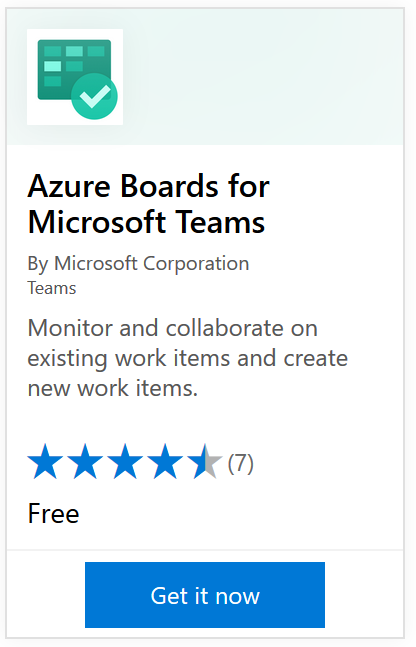
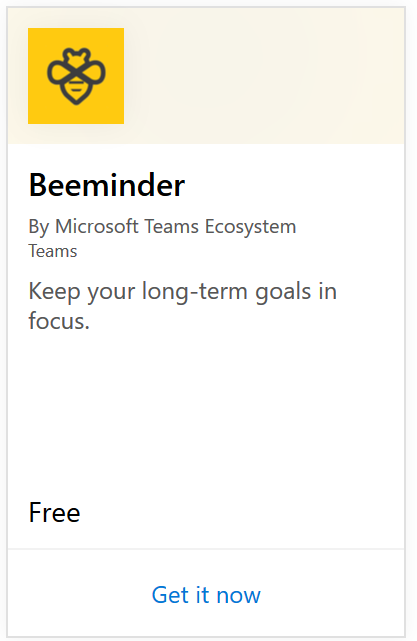
One thought on “5 FREE App Add-ons to Maximize Your Teams Investment”
Comments are closed.